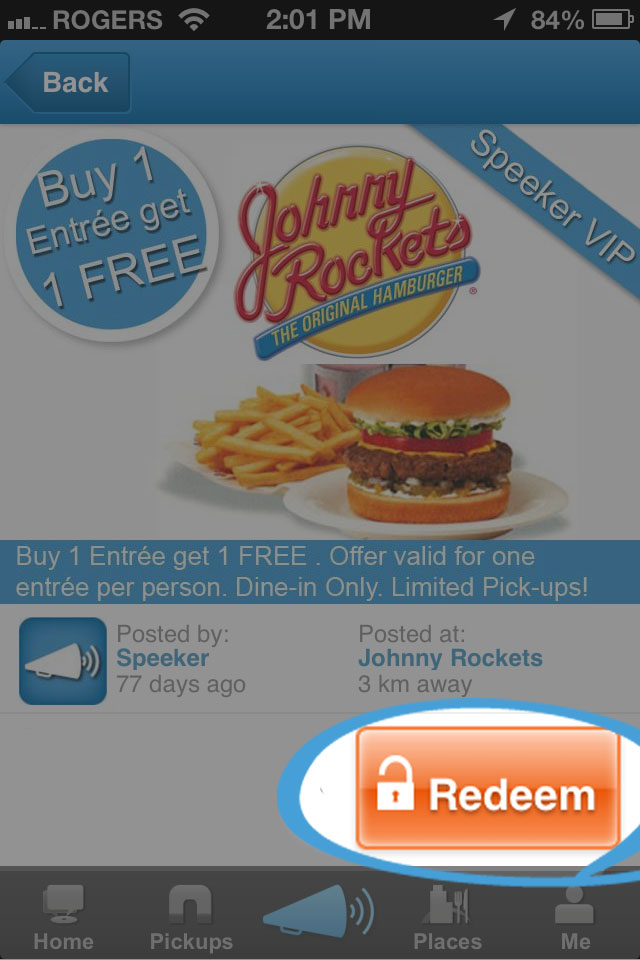How to use Speeker VIP
1) Download Speeker app on
Apple Store or Google Play.

Apple Store or Google Play.

2) Click Filter button and select
Speeker VIP option.

Speeker VIP option.

3) Click on the Speeker VIP that you like
and pick it up using the "Pickup" button.
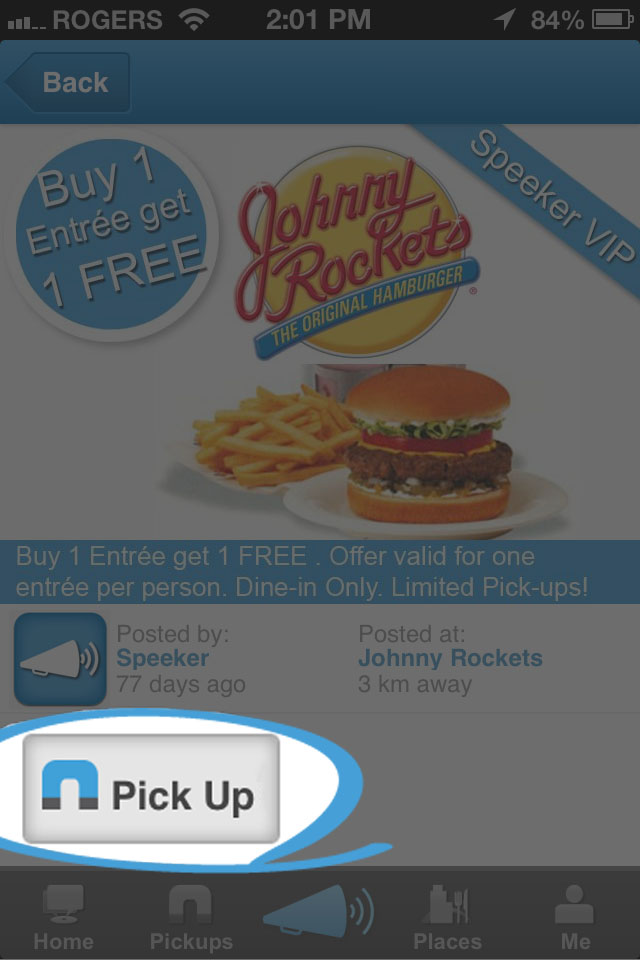
and pick it up using the "Pickup" button.
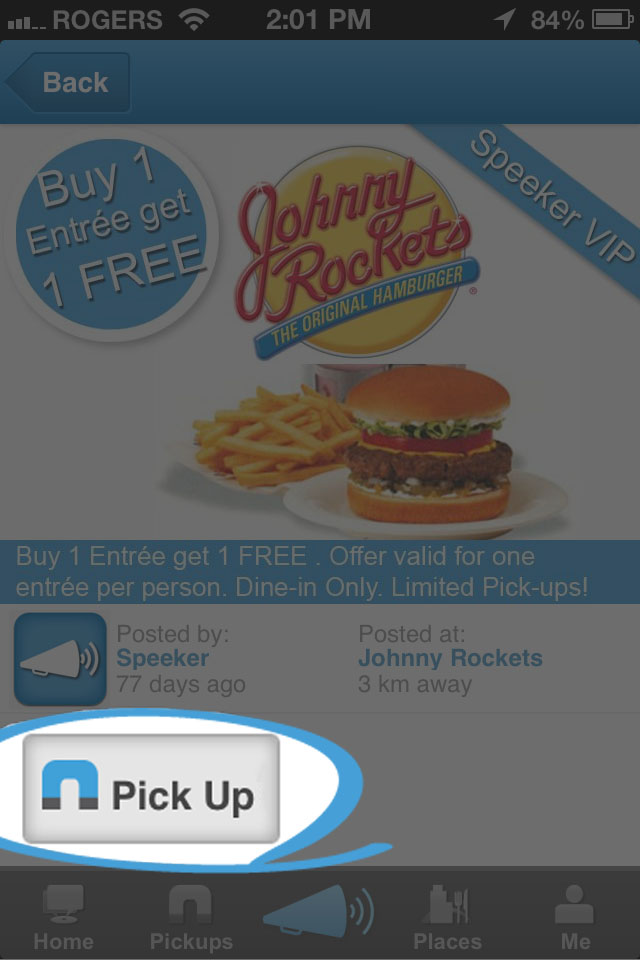
4) At the restaurant, click on the "Pickup" tab
to see all the Speeker VIP you picked up.
Click on the deal you want to use.
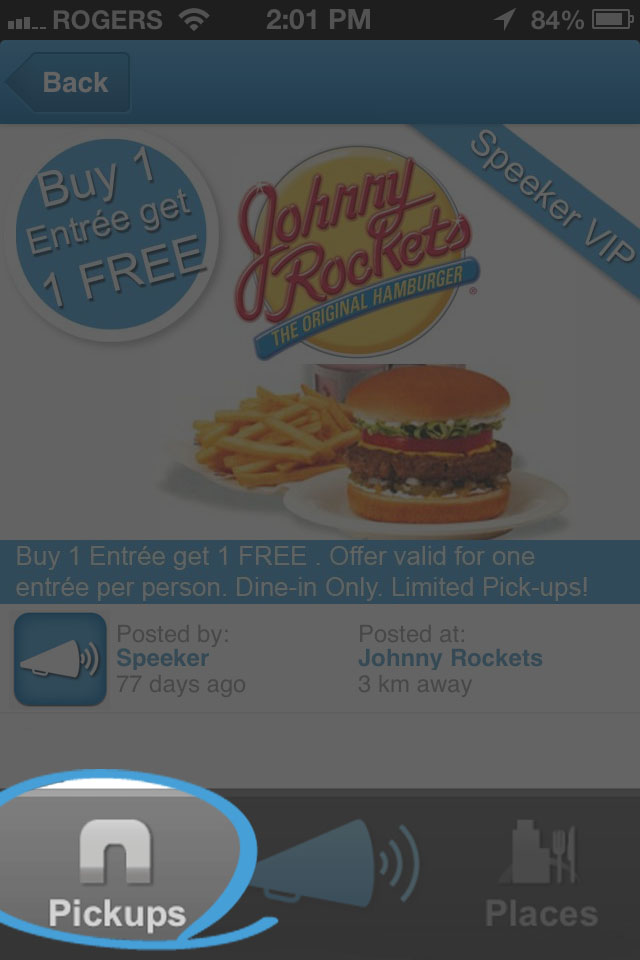
to see all the Speeker VIP you picked up.
Click on the deal you want to use.
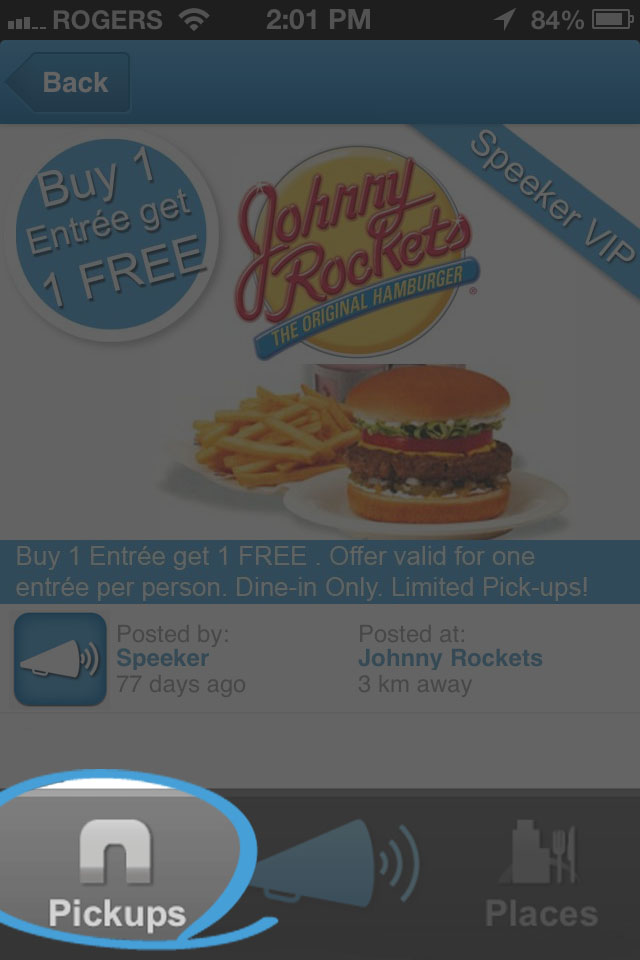
5) Click on the "Redeem" button and
show it to the cashier.
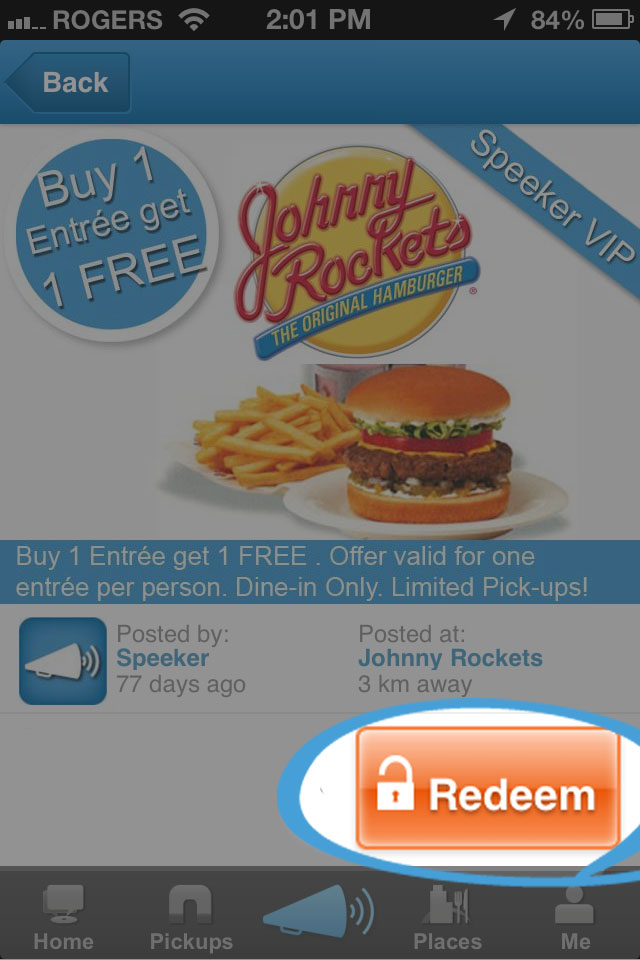
show it to the cashier.